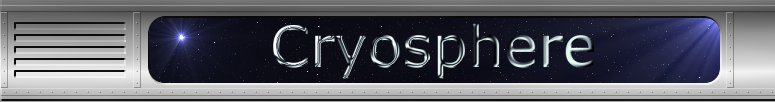Starting
So, you've connected? Now what?
Well, you start off a recruit, with the rank of Junior Cadet, in the Royal Space Navy, the spacefaring arm of the British Star Empire's military.
The aim of the game is to make your way up the ranks and eventually become a Commander. This will involve completing many missions on behalf of the Empire. You'll get to go to interesting far off planets, meet interesting people, and kill them (or negotiate or save them).
But anyway, when you connected, you were put in the Academy. We suggest making your way through the basic training areas - and examine and play with everything. At the end of this, you'll find yourself in the simulator shop. To get onto the rest of the game, you have to complete the Academy simulator mission - but we strongly suggest doing the other ones before then.
Enter list in the simulator shop, and you'll get a table that looks like -
| ID | Item Name | Cost | Stock |
|---|---|---|---|
| 1 | Mobiles 1 | free | many |
| 2 | Objects 1 | free | many |
| 3 | Objects 2 | free | many |
| 5 | Combat 1 | free | many |
| 6 | Combat 2 | free | many |
| 8 | Academy | free | many |
You can then buy the crystal you want (he'll give it to you for free). For example, to buy Objects 1, enter "buy 2"
Once you've got your crystal, you want to go to a simulator where you can use it, so go hubwards, clockwise, rimwards, and then find a free simulator. Put the crystal in the slot to start the program. If you want to leave the program before time, enter 'endprogram'. If the simulator isn't working then try another one.
For actually solving the simulator missions - all the commands you'll need to type are on the help page. Bear in mind that you can talk to mobiles. As you complete simulator missions you will gradually work your way up to Senior Cadet.
After you've done all (or if you are feeling confident, some) of the simulator missions, you'll be ready for the Academy mission itself. It's activated just like all the others - but when you complete it you'll be promoted to Crewman, presented with a letter detailing further instructions, and allowed to start real missions (available from the Station Officer, hubwards, anticlockwise, rimwards from the Simulator Shop).
One final note, if you get confused by the station layout, don't worry. There's a map available if you enter 'map'. This always shows the map for your current area, if one is available.
Have fun!