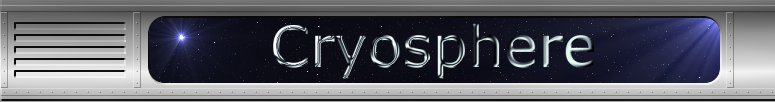Cryosphere supports the specification of colours from a 6x6x6 colour grid in addition to the usual 16. These will show up in MXP clients.
Use ^rgbX where r, g, b are integers between 0 and 5, and X is the colour code you want used for people who are stuck with the normal colours.
&-rgbX can be used to set backgrounds.
|-----------------------------------------|
green|000000|111111|222222|333333|444444|555555|
blue |012345|012345|012345|012345|012345|012345|
red 0| | | | | | |
1| | | | | | |
2| | | | | | |
3| | | | | | |
4| | | | | | |
5| | | | | | |
|-----------------------------------------|
If you are using MXP (or have a terminal that supports 256 colours and the feature is turned on using the 256 command), this will appear as a nice colour cube. Otherwise it will appear as 6 white rectangles.
@@/i colour
@@/